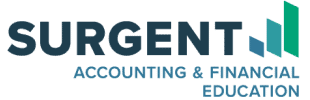Welcome, Future EY Certified Public Accountants!
EY has set up a direct-bill arrangement for you to receive the “Surgent Ultimate Pass” – Surgent’s CPA Exam Review Course including Final Review, digital Flashcards and an Unlimited License.
Surgent will bill EY directly after you enroll.
Please note the direct-bill arrangement is for US-based firm hires only
Enrollment Instructions:
Step 1: Please follow the below instructions based on your hire type. You will need to have the information listed below available to complete your registration. Your order cannot be processed without the following:
- Service Line (Assurance, Consulting, Core Business Services, Strategy and Transactions or Tax)
- Office Location (City & State)
- Authorization Code (Campus Hires) or GUI# (Current Employees)
- Campus Hires:
- Use the authorization code listed within the “CPA Review Course Direct Bill Authorization” section of your offer letter.
- Current Hires:
- Use Employee GUI # – while connected to the EY network, navigate to CoreHR from the EY homepage. GUI can be found within your Employee File in “Biographical Information” section.
- Current Hires are also required to input their EY email address (Do not use personal email address!).
Step 2: Within 15 minutes of submitting the authorization form, you will receive an email from examreview@surgent.com with instructions to set your password and access your account.