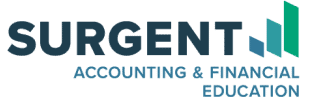The AICPA strives to make the CPA Exam user experience as seamless and relevant as possible. Starting April 1, 2018, the CPA Exam will undergo a user experience update to closely mimic the accounting working environment and improve the candidate experience.
We’ve compiled a list of the biggest updates you’ll see on the CPA Exam, explain why these changes are great for you, and give you a few additional resources to help you prepare.
- Increased monitor sizes and multiple windows
The new CPA exam is optimized for 23 inch monitors, giving the candidate enhanced viewing capabilities. In the past, the CPA exam allowed candidates to split the screen either vertically or horizontally in task-based simulations, viewing one window on either side. The update will include an open workspace, enabling candidates to view multiple windows at once on one monitor and move them around the screen. This is more representative of an accounting and finance work environment; now if we could only get double monitors we’d be rockin’!
- Exhibits
The CPA Exam provides realistic, related source documents for task-based simulations called “exhibits.” In the past, only one exhibit could be open at a time and candidates had to close one to open another, which was time consuming, inefficient and unrealistic. The April updates will include the ability to open multiple exhibits at a time, up to eight. This, in combination with the open workspace provided by the ability to open multiple windows, will allow candidates to view several pieces of information at once, and toggle back and forth easily in simulations.
- Authoritative Literature search enhancements
The Authoritative Literature is available for simulations and is used mostly for research task questions. It has a new look compared to the old exam and went through quite a few updates. It now allows candidates to search different sources separately or all together. A new “bookmark” feature allows candidates to click the bookmark icon next to the document title for easy future reference, and all bookmarked sections will appear in a new section above the table of contents.
The advanced search options have been updated to more aggressively filter searches. These options include an “all of these words,” “this exact phrase,” “any of these words,” and “none of these words” search. Searches can be performed within the entirety of the literature or, with the addition of a “Search within” box, within a specific folder or subfolder.
While learning to use these tools properly will held candidates fly through the research sim, the ability to easily navigate the Authoritative Literature can also help candidates on other sims by giving them the tools to look up guidance on sim questions. For example, if you’re not sure how to account for the front end of a capital lease, you can quickly look up the guidance in the Literature.
- Excel
In the spirit of closely aligning exam to the accounting work environment, the AICPA has replaced the previous spreadsheet application with the use of Microsoft Excel on the exam. Excel will be available for every testlet except BEC’s written communication portion. Many Excel functions and features will be available during the exam, although some will not due to security purposes.
Keep in mind, the exam isn’t going to be testing excel skills, it’s simply there as an additional tool to use to your advantage. However, you will use excel extensively in most accounting and finance jobs. If you’d like to be more confident in your skills going into the exam and have a leg up in the workforce, you can check out our Critical Skills Certificate: Excel for Accounting and Finance Professionals.
- More intuitive numeric entry for journal entries
For numeric portions of journal entries, candidates can now click on a “123” icon where numbers can be entered for the entry. When you type in your number, the entry will be automatically formatted as necessary. This might include rounding the entry or adding any necessary dollar signs, commas or decimals.
Although this tool should make testing more efficient, you should always ensure your answer is formatted correctly before moving on.
- General updates to functionality
Highlighting: Text can be selected within the simulations and highlighted to provide emphasis. This allows candidates to reference specific information relevant to answering a simulation question.
Copy and Paste: Candidates will no longer have to type in numbers into spreadsheets, the calculator or the response area. This reduces the chances of mistyping.
Interface Update: Compared to the old exam, the new exam is more modern. All the same elements are there, including the time clock, the testlet number, the question number and the calculator. The new software does include the use of Excel at the top as well as a Help section should you need it.
ADA Support: The new exam features enhanced support for ADA candidates at testing centers.
Why these changes are helpful
Change is always a little scary, but the point of these updates is to make the exam experience both more user friendly and more representative of life in finance and accounting. With some knowledge and preparation, these updates can work to your advantage, allowing you to test faster and more efficiently.
They key is to familiarize yourself with the changes so you know exactly what you’re going into on exam day. By watching our webinars, keeping up to date on our blog and using the CPA practice exams, you’ll be surprise-free on exam day.
Additional resources
The AICPA also has a few tools to help you prepare for the new format. The first is a quick video providing a glance at the updates and a tutorial on how to use them. The second are sample exams utilizing the new changes.
Keep in mind the exam will be updated April 1, 2018; if you’re taking an exam before this date, the new updates will not apply. The AICPA has both tutorials and sample exams in the old format on their website as well.