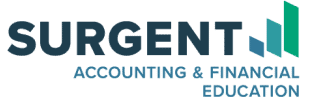Here at Surgent CPA Review, we’ve updated our software in response to the 2018 CPA Exam changes, specifically their new user experience updates, giving our students the ability to fully prepare by studying with the new format.
The user experience updates will be going into effect on April 1, 2018. With some knowledge and preparation, these updates can work to your benefit, enabling you to make your way through the exam quicker and easier. You can read more about the AICPA’s user experience changes here.
Here are the updates you’ll see in our review software:
- We’ve improved the look and feel of the practice exams to match the actual CPA Exam.
- Simulations now include a more intuitive number entry, matching the April update which allows the tester to open multiple exhibits at once.
- To represent a similar accounting and finance work environment, the update will include an open workspace, enabling testers to view multiple windows at once on one monitor and tile them.
- A more visible clock to efficiently track your time as you take your practice exam.
- Break screens that emulate the real exam. During the exam, candidates are given 5 minute and 15 minute optional breaks. We recommend that you do take the 15 minute break to stretch, go to the bathroom and give your eyes a break from the screen. When you return to sign back in you, will be refreshed and ready to continue. Surgent has now included break screens which emulate the actual exam. This will give you an idea of how much you can really do within a 15 minute break.
They key is to familiarize yourself with the changes in preparation for exam day. To do so, make sure you are watching our webinars and continue practicing with our new user experience software prior to the exam. To experience the new user experience for yoruself, sign up for a free trial here.