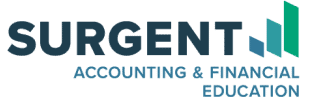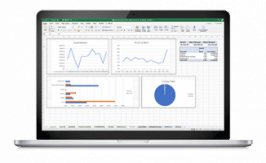Data Analytics
Showing 5–8 of 12 results
-

Core Data Analytics Module 4: Excel Tables
Course Description
In this one-hour course you will apply Excel® and Power BI tools and skills directly to tables in Excel®. Work alongside the instructor to create named tables, structure references, enter formulas and prepare the tables for input into Power Query. Then, learn about preparation of descriptive statistics, with emphasis on mean, median and standard errors.
Learning Objectives
- Understandapplicable Excel® skills required in transitioning to data analyst
- Apply these skills to create and structure tables
- Determine the appropriate descriptive statistics to present, and present them in a structured format
- Create structured references and understand their relation to formula creation
- Create formulas and apply troubleshooting techniques to formulas created
-

Core Data Analytics Module 5: PivotTables
Course Description
This one-hour course provides hands-on practice using PivotTables in Excel®. Learn and apply skills to create, structure and analyze data using this powerful tool, including discussing its benefits and limitations. You will also be introduced to Power Pivot its Online Analytics Processing feature.
Learning Objectives
- Understand the applicable Excel® skills required in making the transition to data analyst
- Understand the uses, benefits and limitations of PivotTables in Excel®
- Apply Excel® skills to create, structure and operate PivotTables using predefined data
- Learn to perform sorting, filtering and calculations within PivotTables
- Understand Online Analytical Processing and when it’s used in Power Pivot
-

Core Data Analytics Module 6: Data Modeling
Course Description
This one-hour course focuses primarily on Microsoft® Excel®’s Power Query, Power Pivot and VLOOKUP feature sets. Users will learn how to join tables using various techniques and add-ons in Excel®, while maintaining data integrity. The majority of the course focuses on hands-on data exercises, as users apply skills like creating relationships and analyzing data with Power Query.
Learning Objectives
- Understand the applicable Excel® skills =required in making the transition to data analyst
- Understand types of data relationships (linear, normal, etc.)
- Learn to apply VLOOKUP and index match formulas in Excel®
- Learn to append and merge multiple data sets
- Create relationships in Power Pivot
-

Core Data Analytics Module 7: Calculated Columns and Dimensions
Course Description
This one-hour course will focus on the use of Excel® with Power BI and Power Query to organize and analyze data. Users will primarily work with calculated columns generated from existing data. They will walk through hands-on exercises to create calculated columns, add dimensions to existing data tables, and create hierarchies within the data tables. Special attention will be paid to Star Schema analytical modeling. To explore practical applications, users will apply the skills to journal entry testing.
Learning Objectives
- Understand the applicable Excel® skills required in making the transition to data analyst
- Understand evaluation context-row and filter context
- Understand the requirements to create calculated columns and apply that understanding to data
- Learn to create a dimension table in Power Query
- Learn to create hierarchies in Excel® with calculated columns
- Apply calculated column skills to a dataset related to journal entry testing.