Description
This Package contains all necessary credits for a California tax preparer to meet the 20-hour renewal requirements for CTEC.
$89
-
This Package contains all necessary credits for a California tax preparer to meet the 20-hour renewal requirements for CTEC.
Package Includes:
Upon purchase, you’ll be able to select your courses within your account. You will receive login credentials and may start your CE right away. These courses are not webinars, so you can access the course content at any time and work at your own pace.
The base seminars for this package are 2024 version, which includes 2023 tax law. Students who choose to take this course are eligible for IRS and CTEC CE credit upon completion of the course.
Note: The IRS requires you to complete with a passing score by 12/31 each year in order to be accepted. Surgent Income Tax School strongly recommends you finish all courses before 12/27 at 1pm EST so we can provide proper Administrative and Course support. Surgent Income Tax School will report all credit hours and completed certificates to the IRS and/or CTEC (for California preparers) within 10 days of completion.
Note to CTEC Students:
The Income Tax School Provider Numbers:
What are my CE requirements to renew my registration with the California Tax Education Council (CTEC)?
California residents must provide an active PTIN, maintain a $5,000 tax preparer insurance bond, and complete 20 hours of CE by October 31st each year to renew their registration with the California Tax Education Council (CTEC). They must also complete. These 20 hours must be made up of:
Do you report my CE credits to the IRS and/or CTEC?
Yes. The Income Tax School reports CE credits to the IRS once per quarter for the first 3 quarters of the calendar year.
Beginning October 1st, The Income Tax School reports CE credits to the IRS every 10 days through the end of the calendar year.
For California residents seeking Qualifying Education (QE) and CE credits for CTEC, The Income Tax School reports to CTEC every 10 days throughout the calendar year. Beginning October 1st, The Income Tax School reports CE credits to CTEC daily.
CTEC students are responsible for verifying their own CE credits through their CTEC account before the 10/31 CTEC renewal deadline.
The ITS School Admin Team works diligently to report the influx of CE completions we receive near the deadline, as well as responding to students that reach out via email. While the School Admin Team may not be available to respond to inquiries right away during peak times, please know our students are always our top priority.
Should you need assistance from the ITS School Admin Team regarding CE credits, please first verify your CE credits by logging into your CTEC account. All reported CE credits will be listed in your CTEC account within the 4 main required categories and will include the name of the course and the number of CE hours earned. Any missing CE credits will also show up on this screen. Please take a screenshot of this information and include it in your email when you contact ITS School Admin Team for assistance with your ITS course information. Email ITS School Admin
When can I start the course?
Our income tax courses are all open enrollment. You can register and start the course as soon as you receive your login information and are ready. User logins are issued within 24 business hours.
What kind of support does Surgent Income Tax School provide?
How can I be assured that no one will have access to my course information online?
Each Student is issued a unique username and password that is required to enter the secure area of the website where their student’s data is entered and stored.
This book is your go-to guide to getting started with a tax business today.
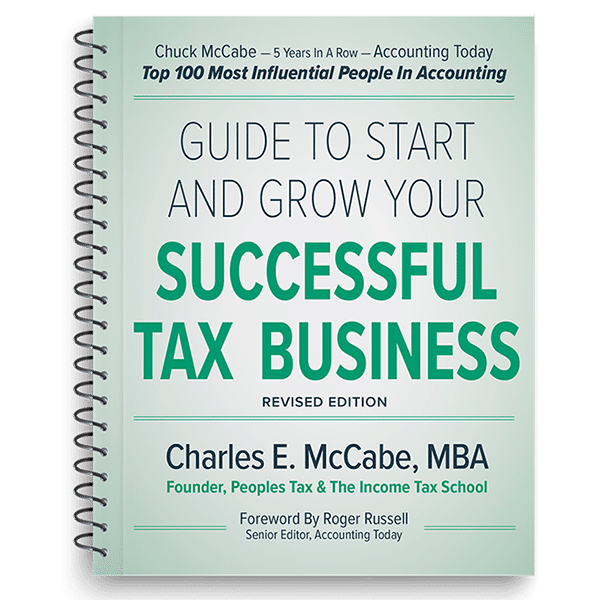

-
Select options This product has multiple variants. The options may be chosen on the product page
-
Select options This product has multiple variants. The options may be chosen on the product page
-
Select options This product has multiple variants. The options may be chosen on the product page